The "Select Students" Utility |

|

|

|

|
The Select Students utility is used to specify the population of students that should be included in a sectioning sandbox. Students are included in a sectioning sandbox by specifying the terms, dates, and other attributes associated with student records.
To begin working with the Select Students utility, click Select Students on the Sectioning settings tab. The Select Students window is displayed.
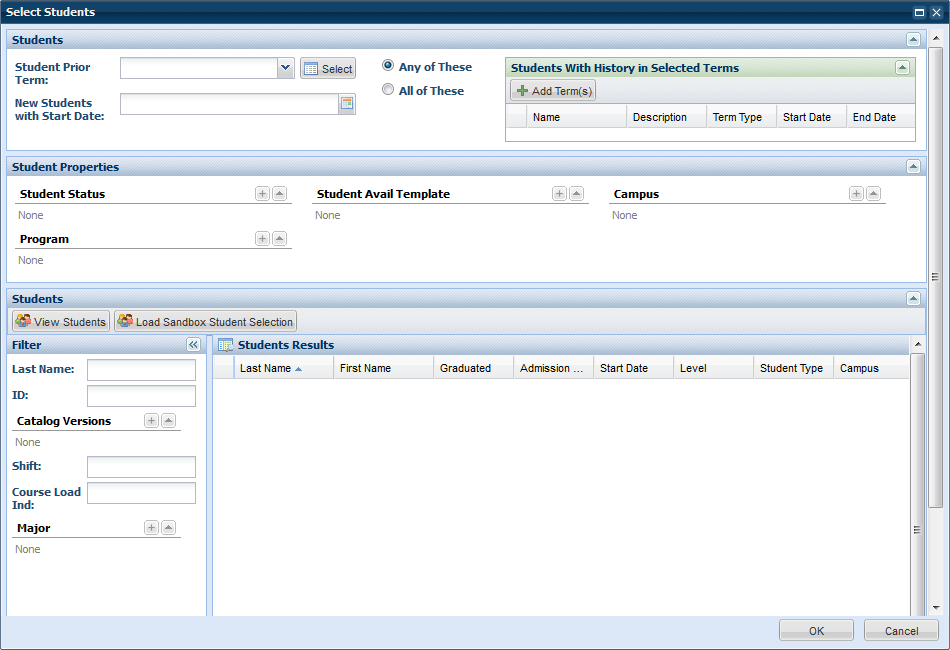
The upper Students section of the window provides choices for selecting a large population of students through their association with terms and/or start date. Options include:
•Student Prior Term, OR Students with History in Selected Terms
If Student Prior Term is populated, then only those students with academic history in the selected term will be included.
If Students with History in Selected Terms is populated, then only those students that have academic history in either all of, or any of, the terms selected will be included.
![]() NOTE: Only one of these options should be utilized.
NOTE: Only one of these options should be utilized.
•New Students with Start Date
If this option is populated with a date, then students with no academic history that have this start date will be included.
The Student Properties section of the window provides student attributes that may be used to narrow the student population included above. In other words, if properties are included, then students must match the term and date options above AND the attributes provided here. Options include:
•Student Status
•Student Availability Template
•Campus
•Program
Student Status, Campus, and Program are all attributes that should be populated on student records imported from your SIS. Student Availability Templates are created in Astra Schedule to define times and days when students are typically available to attend classes.
The lower Students section of the window can be used to test the Select Student settings to make sure the correct student population is being included. Click View Students to populate or refresh the Student Results panel. Results can be filtered while viewing the list as a way to find specific student examples. If needed, adjust student terms and/or properties and refresh the results list until the correct students are included.
The Load Sandbox Student Selection option is a convenient way to copy the Select Student settings from another sandbox. This shortcut loads the settings from a selected sectioning sandbox of your choosing.
Page url: ?the_select_students_utility.htm