Generate Exam Meetings |

|

|

|

|
With exam settings configured and an exam session created for a term, the system is ready to automatically generate exam meeting records. The process of generating exam meetings creates new section meetings for applicable courses. Each course section meeting type that has an exam will have a corresponding exam meeting.
The exam meeting generation process can be repeated if required to add new exam meetings due to configuration or data changes. Only new exam meetings are created. Section meetings with existing exams are ignored.
If the exam requires the same room or preference as its parent section, or 2x seating, these attributes are applied when the record is created. Likewise, if the parent section is in a cross-list group, the exams will be cross-listed as well.
To initiate the creation of exam section meetings for an exam session, perform the following:
1.Click the Terms option on the Academics tab.
2.Click the desired term to view the term details.
3.Click the Create Exam Meetings option next to the exam session for which you'd like to create meetings.
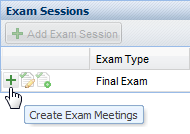
4.The system will create exam meetings for sections as configured.
5.When completed, the system will provide the option to go straight to the exam time mapping process.
Click "Yes" to continue, or "No" to wait and complete exam time mapping at a later time.
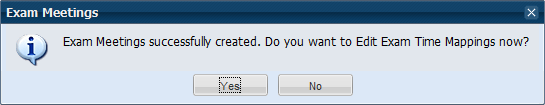
Next step > Map Exam Meeting Patterns
Page url: ?exams_generateexammeetings.htm