Apply Exam Times |

|

|

|

|
With exam meeting records created and exam times mapped to section meeting patterns, the final step before scheduling is to have the system apply the exam times to the exam meetings.
To apply exam times, perform the following:
1.Click the Apply Exam Times button for the applicable term exam session.
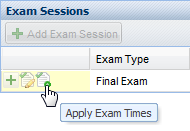
2.The system will update your exam meetings with times as specified in the mapping process.
3.Click OK to close the window.
Next step > Optimize Exams
See also Working with Exam Meetings for information about manually editing exams.
Page url: ?exams_applyexamtimes.htm