URL Access and Embedding Calendars |

|

|

|

|
Activity calendars can be accessed from the Calendars tab within the application, but also directly via URL or embedded within another website. The calendar URL can be used to create calendar shortcuts in a browser, or place links to calendars in other website pages or on the Astra Schedule portal. A calendar can be embedded in another website within an iframe so that it is visible on another page, either as a full version of the calendar or as a condensed, list-only view of activities, depending on the space available.
The information needed to configure alternate access to calendars is contained in the calendar definition. Once an activity calendar is created and saved, the full calendar URL is displayed in the URL field on the form. You can copy and paste this information into a browser to access the calendar directly, without first launching the application.
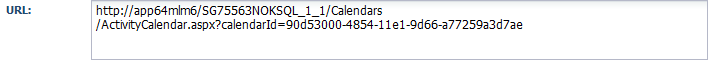
Additionally, the fully formed iframe HTML is provided for two different forms of the calendar. This content may be added to another website's HTML so that the Astra Schedule calendar is displayed in that site. To access this information, click the Embed Calendar button on the calendar definition form.
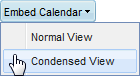
The "Normal View" option embeds the full calendar in an iframe, including all navigation and filter options (as defined). This view could be used to provide full calendar access on your campus or other website, space permitting.
Normal View HTML:
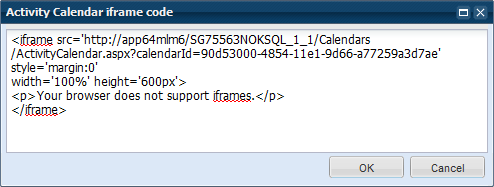
Full Calendar example in an iframe:
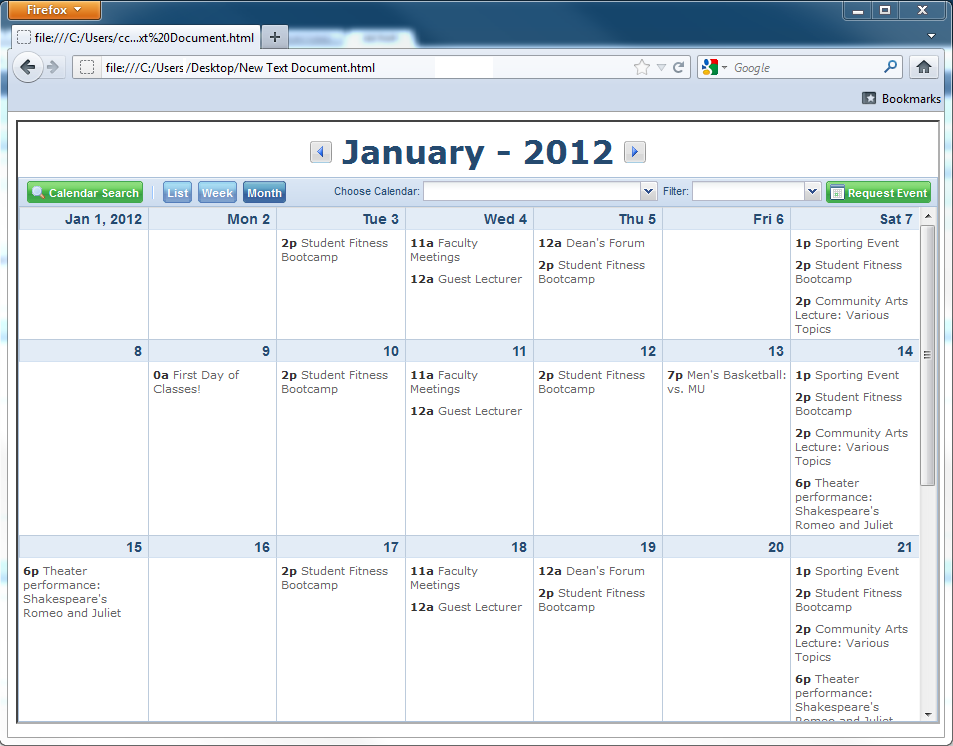
The "Condensed View" option passes in a parameter that embeds a specially formatted version of the calendar designed to fit in a smaller space. This view removes the filter and navigation header so save space, and is designed around the idea of a simple list view of upcoming activities that you want to highlight on another site. The condensed view option displays ONLY the default view selected in the calendar definition.
Condensed View HTML:
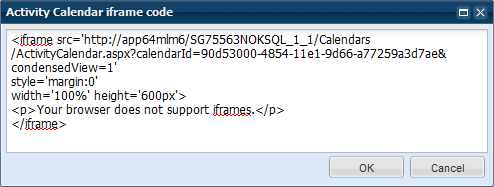
Condensed calendar example in an iframe:
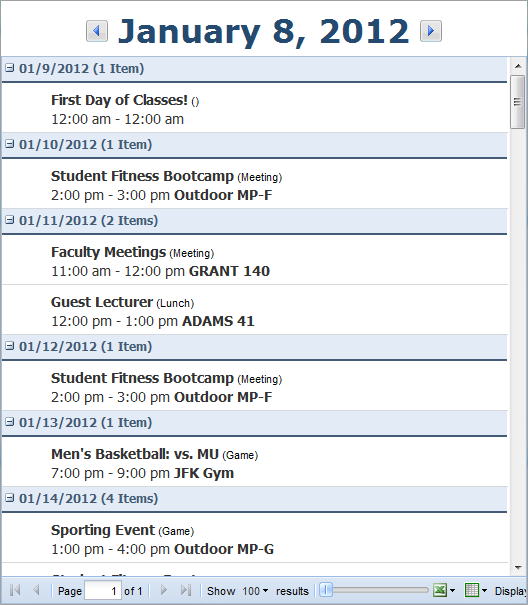
Example of an embedded calendar on an external website:
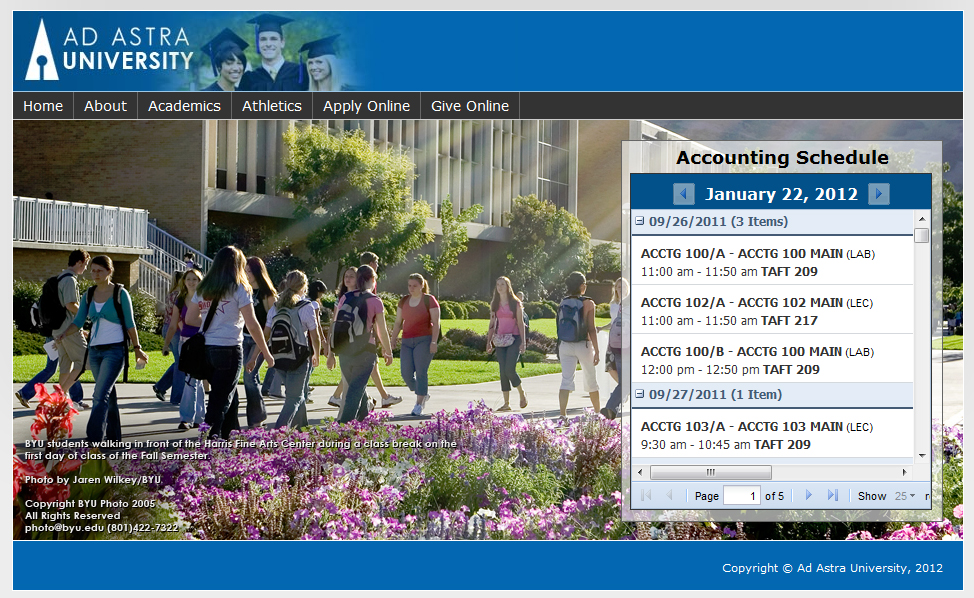
Page url: ?direct_url_and_embedded_calend.htm