Application Logging |

|

|

|

|
The Astra Schedule application creates log files with details about many of its processes. If problems are encountered with application startup, performance, or import/export processes, information may be obtained from these log files that may help resolve the issue. The Astra Schedule support team will be able to assist in the location and interpretation of information within the available log files.
The System Log Files option centralizes access to the system logs generated by the application. The application logging component generates log messages in the system log files according to a log level specified in a configuration file on the application server. A typical log level provides only basic informational logging, recording any errors and other information that users would need to know if application event problems are encountered.
To view the system log files, perform the following:
1.Click the System Log Files option in the System section of the Setup tab.
![]()
A list of log files is displayed.
2.Identify the log you wish to view and click View.
3.Choose whether to save the file or open it.
4.Review the log data.
Import and Export Jobs generate log files when they are executed. These logs contain detailed information about the job and any errors encountered. This is useful information for troubleshooting and validation.
Once a job has been executed, either manually or scheduled, the job log files can be accessed from the job list.
To view log files created for import or export processes, perform the following:
1.Click the Import/Export Management option on the Setup tab.
![]()
2.On the Job List page, click one of the View Log buttons next to the job in question.
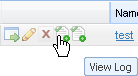
The log information for the job will be rendered in the browser window for viewing. The "annotated" version has error information highlighted.
Task Agent Job logs provide a log of the activities of the backend services that perform three primary functions: import and export services, reports and notifications services, and sandbox and optimization services.
Once a task agent job has been created, the job log files can be accessed from the task agent job list.
To view log files created for task agent jobs, perform the following:
1.Click the Scheduled Task Agent Jobs option on the Setup tab.
![]()
2.On the Task Agent Job Run List page, click one of the View Log buttons next to the job in question.

The log information for the job will be rendered in the browser window for viewing. The "annotated" version has error information highlighted.
Page url: ?application_logging.htm