Analysis Course List - Analysis Results |

|

|

|

|
The analysis course list page is the main results page for the analysis run detailing the courses included in the analysis based on data filters. This page is initially sorted by most undersupplied to most oversupplied to highlight where an institution may need to offer additional seats. These pages can be evaluated in different ways to draw appropriate conclusions.
To access the analysis run results, click on the hyperlink for the name of a completed run.
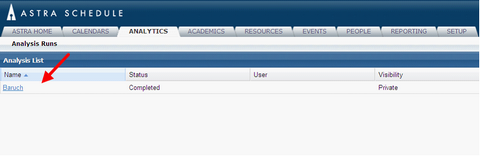
The analysis data will appear for review.
Using filters
You may search for specific courses by entering data in the Filter area on the left side of the page. You may search by any combination of: Campus, Departments, Subjects, and/or Attributes. You may also select by one of the following: All Courses, Under Supply, or Over Supply.
Click the plus sign to activate the modal to allow you to select filters. Once finished. Click on Search to execute the filters.
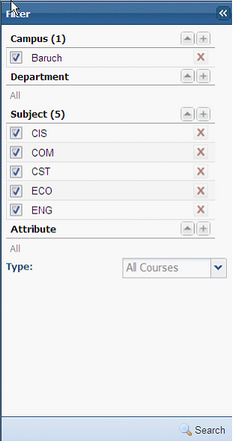
![]() TIP: Click the Filter Controls icon to collapse the filter panel.
TIP: Click the Filter Controls icon to collapse the filter panel.
Reviewing the Main Analysis Course List Results Screen
Courses can be sorted by clicking on each column on the analysis results page. Sorting by the difference allows you to look at disconnects in your offerings versus the projected blended need. You can also filter the columns.
Header Descriptions:
•Total Courses
Total number of courses included in the analysis run (based on the filters selected)
•Seats Offered
Total number of planned seats for the analysis term for all courses included in the analysis run (based on the filters selected)
•Projected Need
Total number of seats needed for the analysis term for all courses included in the analysis run (based on the filters selected)
Column Descriptions:
•Subject
Subject code for the course
•Course
Course number for the course
•Campus
Campus where the course has been offered (historical analysis) or where students may need to take the course (program analysis)
•Seats Offered
Planned seats for the analysis term (sum of the maximum enrollment on each of the sections offered)
•Projected Need
Weighted average of the seats needed based on the analysis type(s) used (as defined in the analysis run setup)
•Difference
Delta between the seats offered and the blended need
•Analysis Types
Indicates the type of analysis used to derive the demand.
H – Historical Trend
B – Baseline
P – Program Analysis
•Cross-List
Indicates whether the course has been cross-listed
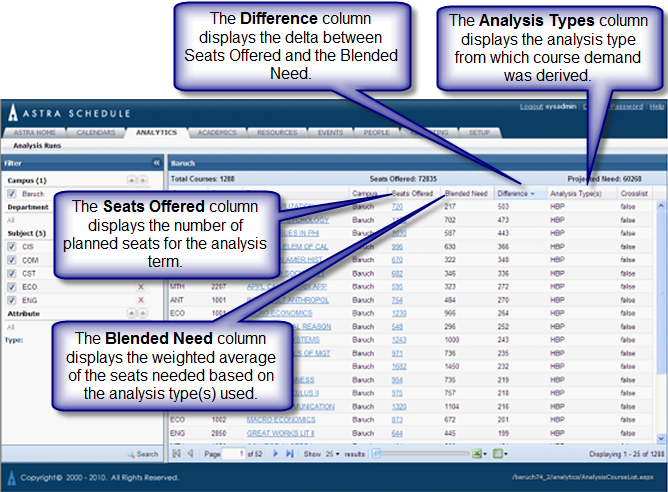
At the bottom of the grid, you can move to the next page, last page, previous page, or first page by using the arrow buttons provided. You can also type in a specific page number.
Each grid can be exported to Excel by clicking on the Export to Excel icon at the bottom of the page. Raw table results can also be viewed by clicking on that icon.