Estimates and Invoices |

|

|

|

|
Astra Schedule uses the ObjAcct API to integrate directly with the estimate and invoice functions. By using the Generate Estimate and Generate Invoice buttons from within an Astra Schedule event, a user may create estimates and invoices that will be added directly to ObjAcct. A new estimate or invoice generated from within Astra Schedule will include a snapshot of all chargeable items for the event. Users may create as many estimates as desired. However, once an invoice is generated, users must decide how changes will be handled thereafter. If changes are made that could impact an existing invoice, Astra Schedule can do one of three things:
•Do nothing. The Astra Schedule event charges will be out of sync with the invoice. Any required changes to invoices must be manually made in the ObjAcct application.
•Generate a new invoice and credit out any existing invoice(s). This will ensure that there is only one invoice with all related charges. However, any manual changes to invoicing in the ObjAcct application will be lost.
•Generate a new invoice and leave any existing invoice(s). A new invoice with all charges is generated. Any manually applied changes or existing invoices must be manually updated in ObjAcct.
Any required editing of estimates or invoices must be performed in the ObjAcct client application. However, estimates and invoices created in Astra Schedule, or in ObjAcct and linked to the appropriate job ID (event), appear in the Astra Schedule event form and may be viewed from within the event. Additionally, credit memos applied to the job in ObjAcct will appear alongside any estimates and invoices.
Generate an Estimate or Invoice
To generate an estimate or invoice, perform the following:
1.Click the edit option for an event for which you would like to generate an estimate or invoice.
2.Click Generate Estimate or Generate Invoice as applicable.
3.An Estimate or Invoice line item is generated in the ObjAcct system. A reference to the report is displayed in the Accounting Documents section of the event form.
4.Click the estimate or invoice number to view details.
![]() NOTE: Only estimates and invoices can be generated from within Astra Schedule. However, credit memos for the event (job) generated within the ObjAcct application will appear here as well.
NOTE: Only estimates and invoices can be generated from within Astra Schedule. However, credit memos for the event (job) generated within the ObjAcct application will appear here as well.
By default the ObjAcct application does not allow edits to documents once they are posted. This includes estimates and invoices. If it is desired that users be able to edit estimates and invoices in ObjAcct, an application setting must be configured.
To enable editing of posted documents in ObjAcct, perform the following:
1.Log in to the ObjAcct application as an administrator.
2.Click on the Company drop-down menu and select Company Setup.
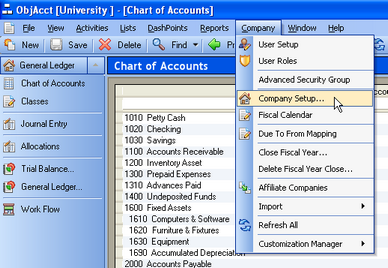
3.The General Ledger option should be displayed by default. Click on the Document tab.
4.Place a check in the box next to "Allow Modifications to Posted Documents".
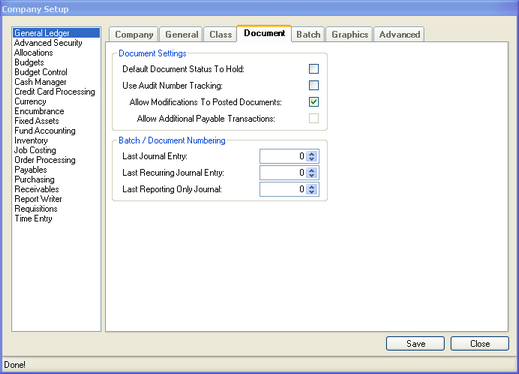
5.Click Save.
6.Click Close.
Any edits to invoices (or estimates) must be performed within the ObjAcct application. To find an invoice in ObjAcct, perform the following:
1.Log in to the ObjAcct application.
2.Click on the Find drop-down menu and click Find Customer Invoice.
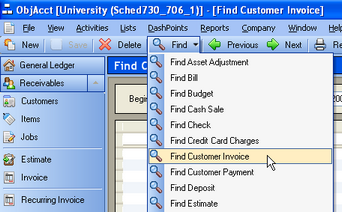
3.Enter a date range during which the invoice will be found based on the invoice date.
4.Click Refresh. Matching invoices are displayed, along with summary data.
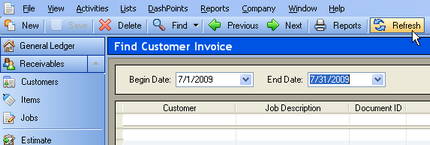
5.Double-click an invoice row to view the invoice details or to edit the document.
Page url: ?accounting_estimatesandinvoices.htm