Identify Cross-Listed Sections |

|

|

|

|
To find and view sections within the system that are cross-listed with other sections, perform the following:
1.Click the Sections option from the Academics tab.
2.Identify the Cross-List column on the section list page.
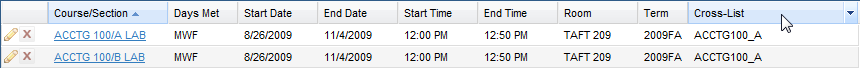
3.Click the Cross-List column to toggle between ascending and descending sort order.
4.Identify the cross-list group ID or cross-listed section you wish to view.
5.Click on the “Course/Section” link to view details about the section record.
The section form is displayed.
6.Click the "View Meeting" icon to view the meeting-specific details.
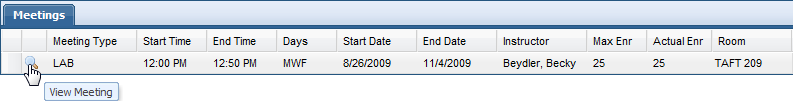
7.On the meeting tab, click to expand and view the cross-list information.
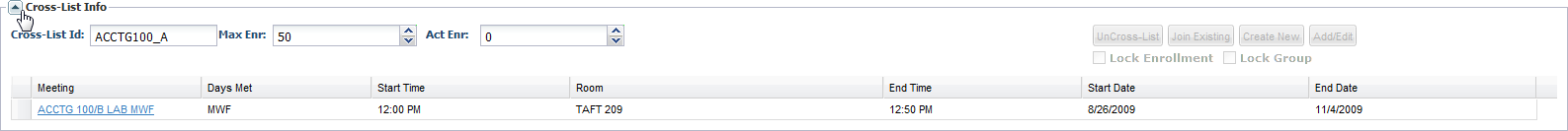
8.The cross-list group details as well as the other section or sections with which the active section is cross-listed are displayed.
9.You may click on the names of the cross-list partners to view the details for the partner section(s).